SAP FICO Course
SAP FICO, SAP FI (Financials) monitors company financials while CO (Controlling) delivers cost accounting. SAP FI is used to store the financial data of an organization and also helps to analyze the financial conditions of a company in the market, whereas SAP CO supports coordination, monitoring, and optimization of all the processes in the organization. Our SAP training program focuses on core accounting and reporting concepts like financial controlling – credit control, maintain fiscal year variant and tax code, assign the company code to a chart of accounts, etc.
Download Course Brochure
Placed Learners



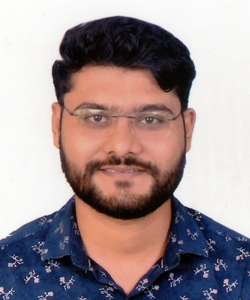

SAP PP CONSULTANT

SAP MM CONSULTANT

SAP MM CONSULTANT

SAP FICO CONSULTANT

SAP FICO Consultant

SAP FICO CONSULTANT

SAP S4 Hana MM Consultant

SAP S4 HANA MM CONSULTANT

SAP FICO CONSULTANT


SAP S4 HANA MM COUSULTANT

SAP S4 HANA MM CONSULTANT

SAP FICO CONSULTANT

SAP MM CONSULTANT
Eminent Exclusive Course Offerings

Job Opportunities
Crack 10,000+ SAP Job Vacancies for Both Experienced & Freshers in US, UK, Australia & Middle East
Industrial Knowledge
Learn Conceptual Knowledge Practically on Live sessions
Unlimited Class Repetitions
Only the SAP Course is offering Unlimited Batch Repetitions at ZERO extra Cost
Money Back Guarantee*
Get 100% Money-Back Guarantee* on the SAP Training Course
Integrated Curriculum
Follow the SAP Certification Curriculum
Experienced & Qualified Trainers
Learn from Certified Trainers having 10+Years of Implementation Experience
SAP Financial Accounting (FI) Course Content – Learn
SAP FI from Basics to Advanced
Are you ready to dive into the world of SAP Financial Accounting (FI)? Whether you’re a beginner or an experienced professional, this comprehensive SAP FI course will guide you through all the essential features and functions of SAP’s Financial Accounting module. Gain practical skills to manage financial transactions, configure settings, and analyze financial data in SAP.
- Introduction to SAP Financial Accounting (FI)
What is SAP ERP and SAP Financial Accounting?
- Introduction to ERP (Enterprise Resource Planning)
Understand the role of ERP systems in integrating business processes, including finance, sales, and inventory management. - Introduction to SAP
Discover how SAP (Systems, Applications, and Products) revolutionizes business operations, with a focus on SAP Financial Accounting (FI). - SAP R/3 Architecture
Learn about SAP’s three-tier architecture, including its presentation, application, and database layers, which allow seamless operations across business functions.
- SAP FI General Settings
Configure SAP FI Settings for Your Business Needs
- Configuring Countries, Regions, and Currencies
Set up countries, regions, and currencies for accurate financial reporting and international transactions in SAP FI. - Field Display Characteristics
Customize field display settings based on user roles for a personalized SAP financial experience.
- SAP FI Enterprise Structure
Set Up the SAP Enterprise Structure for Financial Accounting
- Company and Company Codes
Learn how to configure company codes and assign them to your SAP FI module for effective financial management. - Credit Control Area & Business Areas
Set up credit control areas to manage credit limits and monitor business areas for financial reporting. - Financial Management Area
Configure the financial management area for comprehensive reporting and consolidation in SAP FI.
- Global Settings in SAP Financial Accounting
Manage Posting Periods and Document Types
- Fiscal Year Configuration
Learn how to define fiscal years in SAP for financial reporting and accounting. - Posting Period Variants
Create variants for open posting periods and manage period closures within SAP Financial Accounting. - Document Types & Number Ranges
Set up document types and number ranges to categorize and process financial transactions. - Multiple Currencies in SAP FI
Enable support for multiple currencies to handle international transactions seamlessly.
- General Ledger Accounting in SAP FI
Master General Ledger Setup and Postings in SAP FI
- Chart of Accounts (COA)
Set up the chart of accounts in SAP for your organization, including country-specific charts of accounts. - Account Groups
Organize your general ledger accounts into groups for easy reporting and financial management. - General Ledger Master Records
Learn how to create and manage G/L master records for accurate financial transactions in SAP FI. - General Ledger Posting
Understand the process of general ledger postings, including foreign currency valuations, journal entries, and document types.
- Accounts Payable & Accounts Receivable in SAP
Manage Vendors and Customers Efficiently
- Vendor Master Data Management
Create vendor groups, define tolerances, and maintain vendor master records for seamless accounts payable processing in SAP. - Customer Master Data Management
Set up customer groups, manage customer master records, and define payment terms to streamline accounts receivable operations. - Payment Processing
Learn how to run the Automatic Payment Program for vendor payments and customer receipts in SAP.
- Bank Accounting in SAP FI
Handle Bank Transactions in SAP
- House Bank Configuration
Set up house banks and manage bank accounts for smooth processing of bank transactions. - Cash Journal
Maintain cash journals to record all cash transactions within the SAP system for better financial tracking.
- SAP FI Tax Settings
Configure Tax Calculations in SAP FI
- Tax Codes and Calculations for Sales & Purchases
Set up and manage tax codes and calculate taxes for sales and purchase transactions in SAP FI.
- Asset Accounting in SAP FI
Manage Assets, Depreciation, and Reporting
- Asset Master Data
Create and manage asset master records for fixed assets, including depreciation areas and asset classes. - Depreciation Runs and Asset Transfers
Learn how to configure and run depreciation runs and handle asset transfers and retirements in SAP FI. - Asset Accounting Reports
Generate asset management reports to track asset values, depreciation, and more.
- Preparing Financial Statements in SAP FI
Create Balance Sheet & P&L Reports
- Financial Statement Versions
Set up financial statement versions in SAP to generate balance sheets and profit & loss statements.
- SAP FI Integration with Other Modules
Integrate SAP FI with SD and MM
- Integration with SAP SD (Sales and Distribution)
Link Sales and Distribution module with SAP FI for automatic posting of sales transactions into financial accounting. - Integration with SAP MM (Materials Management)
Integrate Materials Management with SAP FI for effective procurement and payment processing.
Why Choose This SAP FI Course?
- In-depth Knowledge of SAP FI settings, processes, and integration.
- Hands-On Experience with real SAP transactions and configuration.
- Career Growth in SAP Financial Accounting with industry-standard knowledge.
Course Highlights:
- Comprehensive Modules on General Ledger, Accounts Payable, and Asset Accounting.
- Practical, Real-World Scenarios and exercises.
- Expert Instructors guiding you through SAP FI configuration and financial reporting.








